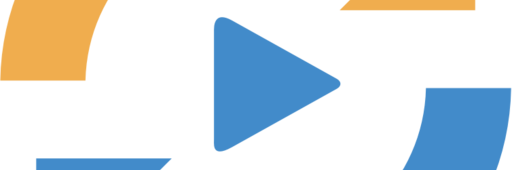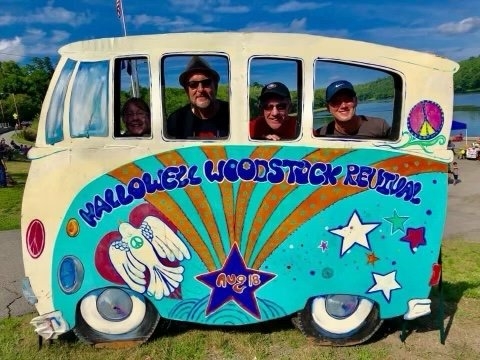If you’re an Apple Music or iTunes Match subscriber, you can use Apple’s iCloud Music Library. As long as you’re signed in to the same iCloud account, the feature lets you sync your music library across up to 10 Apple devices. But there are reasons why you might not want your tunes synced to iCloud Music Library. In this article I discuss why, and explain how you can disable it if you want.
As convenient as it is, iCloud Music Library also has its quirks. That’s because it pairs and replaces the songs or albums you have on your device with a high-quality version (if available) from your Apple Music streaming library. This process can result in confusing metadata, missing album art, and matching the wrong song. Users have also complained on forums that the feature is confusing and accidentally deleting files from their devices. It also means that you are blocked from listening to your music on Apple devices.
Another thing to keep in mind: iCloud Music Library is not meant to have an offline backup of your files. That’s because, like most streaming services, Apple Music files are DRM encrypted, which means it’s tied to your Apple ID. So, while you may build quite a library, you don’t own any of the tracks, and they’ll be inaccessible if you decide to cancel your subscription.
If you’ve purchased a new iPhone, iPad, or Mac, iCloud Music Library sync is enabled by default. For many people, this is not a big problem, and the convenience may outweigh the downsides. But if you’ve spent years building your music library or aren’t committed to sticking with Apple Music long-term, you might want to disable this feature from the get-go.
So without further ado, here’s how to stop iCloud Music Library from syncing with your devices.
On your iPhone and iPad:
On your Mac:
On a PC:
Photo by Victoria Song / The Verge